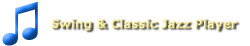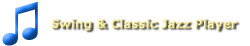
The above link opens a webpage where a small selection of Swing & Classic Jazz Internet stations can be played.
Use the page in the same way as decribed above.

No matter where I'm currently located, I like to listen to the radio stations, preferably via Internet and Winamp.
Winamp offers a lot of radio stations world wide through Shoutcast. Besides using Shoutcast, I like to listen to German
public radio stations, especially when I'm abroad. I like to keep current by listening to German news and soccer coverage.
Unfortunately, the German public broadcasting organization ARD offers only a simple webpage, which is pretty backward
design wise. Besides, I'm using mainly Winamp. That's why I came up with the ARD Radionet Winamp Online Service.
A single click on the ARD Radionet image above gets you directly to the webpage where you will find detailed information
about the Winamp ARD Radionet Online Service.
On the very same web page is also discribed in detail how to install an online service in Winamp and how to use it.
Besides, there is a screen copy where you can see how the ARD online service looks like in Winamp. The shown ARD icons
are not current. Over time the icons have been modernized and are being replaced once in a while. Occasionally, stations
get removed and/or new stations get added. Such updates are phased in by me in a timely manor. The list of the ARD stations
is usually up to date.

I also like listening to swing and classic jazz, but lately Shoutcast has been getting on my nerves with their adverising
videos. That's why I created a Winamp Online Service containing my favorite swing and classic stations. Furthermore, I do not
need to select a genre or search for my favorite stations anymore. Setting up the Winamp Online Service works exactly as
described under ARD Radionet for Winamp except that the file omService_{0000033709}.ini needs to be downloaded
from swing/omService_{0000033709}.ini
into the Windows Folder %APPDATA%\Winamp\Plugins\ml\omServices. The particular folder names for the various
Windows Versions are available under ARD Radionet for Winamp above.